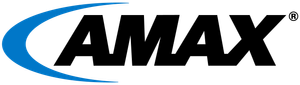Are you intrigued by the idea of running one of the latest and hottest large language models (LLMs), Mistral 7B, on your own computer without any coding required? This article unveils an easy, user-friendly approach to deploying Mistral 7B, making cutting-edge AI accessible right from your desktop. Here, we'll navigate through the process, opening up a world of advanced AI capabilities to you, regardless of your technical background.
Introduction to Mistral 7B
Mistral 7B, an advanced model from Mistral AI, stands as one of the dominant open large language models available today. Core to its value is its openness and quality responses, as well as its ability to be fine tuned to create parallel expert systems in a Mixture of Experts (MoE) model. With its impressive 7.3 billion parameters, Mistral 7B not only outperforms larger models like Llama 2 13B and Llama 1 34B on various benchmarks but also showcases exceptional proficiency in English and coding tasks.
Its innovative design incorporates Grouped-query attention (GQA) and Sliding Window Attention (SWA), enhancing its ability to process information swiftly and handle longer sequences more efficiently. Licensed under Apache 2.0, it's widely accessible, offering versatility in applications ranging from chatbots to complex text analyses. Mistral 7B is a testament to the progress in NLP, promising to revolutionize how we interact with and leverage language technology.
Getting Started with Mistral 7B
Welcome to our comprehensive guide on running Mistral 7B using LM Studio. In this article, we'll provide a detailed walkthrough, showing you step-by-step how to harness the power of Mistral 7B, a leading-edge language model known for its superior performance in various tasks. This is a no-code guide, and is designed for everyone, as our guide aims to equip you with the knowledge and skills needed to effectively utilize this advanced tool in your projects or research. Let's dive in and unlock the full potential of Mistral 7B.
Environment Setup and Preliminaries
- Hardware Requirements: Confirm your system's compatibility, focusing on a robust CPU, ample RAM (preferably 16GB or more), and a GPU for intensive tasks.
- Software Dependencies: Ensure your Windows/Mac/Linux system has the necessary software dependencies, such as Python, if not already bundled with LM Studio.
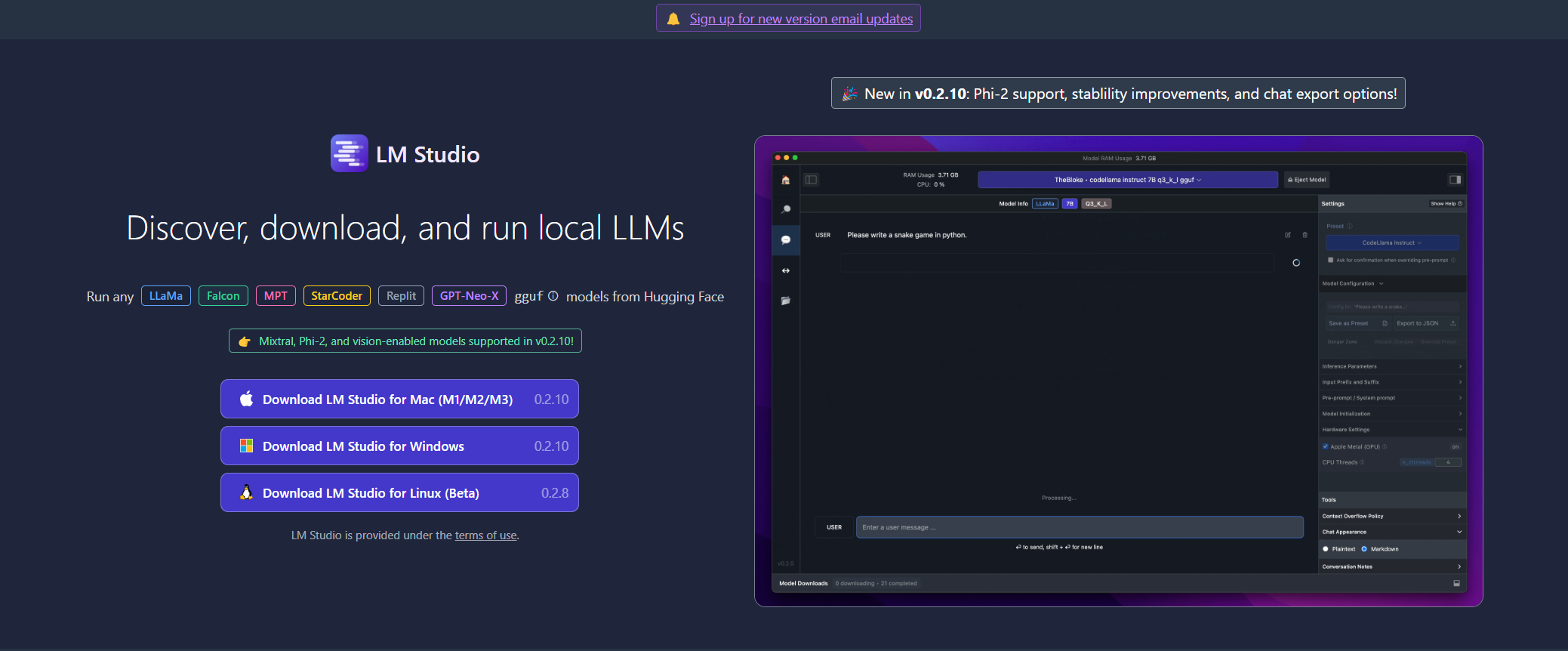
Downloading and Installing LM Studio
- Access LM Studio: Visit LM Studio's website and choose the correct version for your operating system.
- Installation Process: Execute the downloaded installer and follow the guided process, which should be straightforward and user-friendly.
Acquiring Mistral 7B via LM Studio
- Launch LM Studio: Once installed, open LM Studio and familiarize yourself with its interface.
- Model Search: Use the search bar to locate 'Mistral 7B'. Consider the various versions available, each possibly optimized for different tasks.
- Downloading the Model: Choose your preferred Mistral 7B variant and initiate the download. The large file size is a testament to its extensive capabilities.
Running Mistral 7B
- Loading the Model: After the download, navigate to the model management area in LM Studio. Select Mistral 7B and load it into the environment.
- Initial Tests: Conduct initial tests by inputting sample queries or tasks, gauging the model's response time and accuracy.
Advanced Functionalities and Fine-Tuning
- Exploring Capabilities: Dive into Mistral 7B's various functions, such as text summarization, translation, or code assistance, exploiting its advanced features like GQA and SWA.
- Fine-Tuning: If you're adept in machine learning, experiment with fine-tuning Mistral 7B on specific datasets to tailor it to unique applications.
Real-World Applications and Deployment
- Application Scenarios: Leverage Mistral 7B for real-world scenarios like developing chatbots, creating content, or extracting information from text, harnessing its vast NLP potential.
- Deployment Considerations: If you plan to deploy Mistral 7B in a production environment, evaluate its performance and resource utilization, ensuring your infrastructure can support its operation.
Exploration of Features
To learn more about Mistral 7B and the company Mistral AI, check out their whitepaper on the launch of Mistral 7B.
Grouped-query attention (GQA) and Sliding Window Attention (SWA) are advanced features used in neural network models like Mistral 7B:
- Grouped-query attention (GQA): This technique improves computational efficiency in attention mechanisms. It involves grouping queries together before computing their attention with all keys and values. This reduces the computational load compared to calculating attention for each query individually.
- Sliding Window Attention (SWA): SWA is designed to handle longer sequences more effectively. It works by allowing each part of a sequence to attend to a 'window' of nearby elements. This 'sliding window' moves across the entire sequence, enabling the model to process long sequences without overwhelming computational costs, typically associated with full self-attention across very long sequences.
Both GQA and SWA are integral to enhancing the performance and efficiency of large language models, particularly in processing large datasets or complex tasks.
Summation
Running Mistral 7B using LM Studio opens up significant possibilities in NLP applications, combining ease of use with powerful, cutting-edge technology. Mistral 7B stands out in the open AI landscape, poised to become a leading solution for enterprises. Its architecture, designed for high efficiency and adaptability, caters to a variety of complex language tasks.
This positions Mistral 7B as a versatile tool in the arsenal of modern businesses, enabling them to leverage AI for enhanced customer engagement, market analysis, and automated solutions. The open-source nature of Mistral 7B aligns with the growing trend of transparent, community-driven AI development, making it a valuable asset for future-focused enterprises seeking to harness the full potential of AI in their operations.